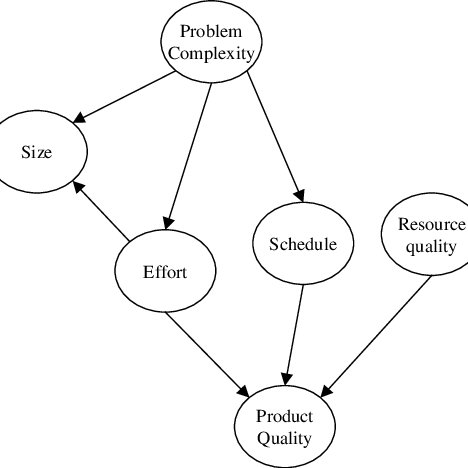Sun Microsystems V20z Handbücher
Bedienungsanleitungen und Benutzerhandbücher für Server Sun Microsystems V20z.
Wir stellen 1 PDF-Handbücher Sun Microsystems V20z zum kostenlosen herunterladen nach Dokumenttypen zur Verfügung Bedienungsanleitung

Sun microsystems V20z Bedienungsanleitung (216 Seiten)
Marke: Sun-microsystems | Kategorie: Server | Größe: 6.60 MB |

Inhaltsverzeichnis
Contents
3
FIGURE 1-1
18
Orientation
23
FIGURE 1-6
25
Settings
39
FIGURE 1-2)
40
FIGURE 1-1)
40
FIGURE 1-4)
40
Terminal
42
FIGURE 3-1
56
Removed
65
FIGURE 3-16)
76
FIGURE 3-20)
79
FIGURE 3-21)
79
FIGURE 3-24)
82
FIGURE 3-33)
94
FIGURE 3-34)
94
Server rear
98
Server front
98
Power Indicators
100
Refer to
105
FIGURE 4-2
106
Replacement
109
4.5.1 PCI Card
115
FIGURE 4-5):
116
FIGURE 4-6)
117
FIGURE 4-7)
117
FIGURE 4-8)
119
FIGURE 4-9)
120
Battery
121
SCSI Connector A
121
FIGURE 4-12)
123
Captive screws
125
FIGURE 4-14)
126
4.5.4 CPU Card
127
FIGURE 4-17)
129
FIGURE 4-19)
131
FIGURE 4-20)
135
FIGURE 4-23)
135
FIGURE 4-24)
136
FIGURE 4-25)
138
Assembly
139
FIGURE 4-26
141
FIGURE 4-27)
141
FIGURE 4-28)
143
FIGURE 4-18):
145
FIGURE 4-31)
153
FIGURE 4-34):
159
“CG” CPUs
161
FIGURE 4-35)
162
4.5.14 Cable Kit
167
PCI Option Cards
169
4.5.15 Super FRU
178
BIOS POST Codes
187
(Continued)
188
APPENDIX
195
C.2.1 User Input
197
C.2.2 Main Menu
197
Main Menu
198
Index 3
215
Weitere Produkte und Handbücher für Server Sun Microsystems
| Modelle | Dokumententyp |
|---|---|
| One Portal Server |
Bedienungsanleitung
  Sun Microsystems One Portal Server User's Manual [en] ,
22 Seiten
Sun Microsystems One Portal Server User's Manual [en] ,
22 Seiten
|
| BLADE T6320 |
Bedienungsanleitung
 Sun Microsystems BLADE T6320 User's Manual,
150 Seiten
Sun Microsystems BLADE T6320 User's Manual,
150 Seiten
|
| Sun StorEdge 3510 FC Array 3510 |
Bedienungsanleitung
  Sun Microsystems Sun StorEdge 3510 FC Array 3510 User's Manual,
30 Seiten
Sun Microsystems Sun StorEdge 3510 FC Array 3510 User's Manual,
30 Seiten
|
| X2270 |
Bedienungsanleitung
    Sun Microsystems X2270 User's Manual,
22 Seiten
Sun Microsystems X2270 User's Manual,
22 Seiten
|
| X4150 |
Bedienungsanleitung
 Sun Microsystems X4150 User's Manual,
150 Seiten
Sun Microsystems X4150 User's Manual,
150 Seiten
|
| iPlanet Web Server |
Bedienungsanleitung
 Sun Microsystems iPlanet Web Server User's Manual,
62 Seiten
Sun Microsystems iPlanet Web Server User's Manual,
62 Seiten
|
| X6440 |
Bedienungsanleitung
  Sun Microsystems X6440 User's Manual,
28 Seiten
Sun Microsystems X6440 User's Manual,
28 Seiten
|
| CP3220 |
Bedienungsanleitung
 Sun Microsystems CP3220 User's Manual,
135 Seiten
Sun Microsystems CP3220 User's Manual,
135 Seiten
|
| AND B100S |
Bedienungsanleitung
 Sun Microsystems AND B100S User's Manual,
60 Seiten
Sun Microsystems AND B100S User's Manual,
60 Seiten
|
| SG-XPCIE20FC-NEM-Z |
Bedienungsanleitung
   Sun Microsystems SG-XPCIE20FC-NEM-Z User's Manual,
68 Seiten
Sun Microsystems SG-XPCIE20FC-NEM-Z User's Manual,
68 Seiten
|
| PCI-X |
Bedienungsanleitung
  Sun Microsystems PCI-X User's Manual,
68 Seiten
Sun Microsystems PCI-X User's Manual,
68 Seiten
|
| V490 |
Bedienungsanleitung
 Sun Microsystems V490 User's Manual,
274 Seiten
Sun Microsystems V490 User's Manual,
274 Seiten
|
| V880 |
Bedienungsanleitung
 Sun Microsystems V880 User's Manual,
208 Seiten
Sun Microsystems V880 User's Manual,
208 Seiten
|
Sun Microsystems Geräte