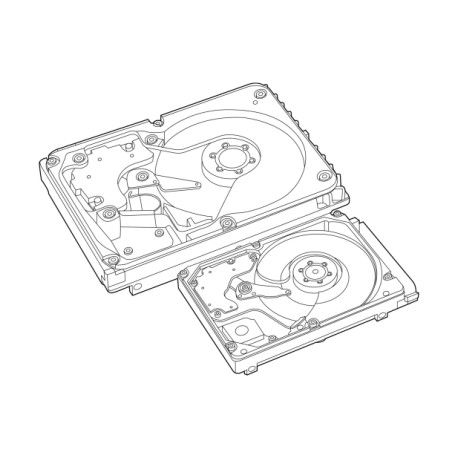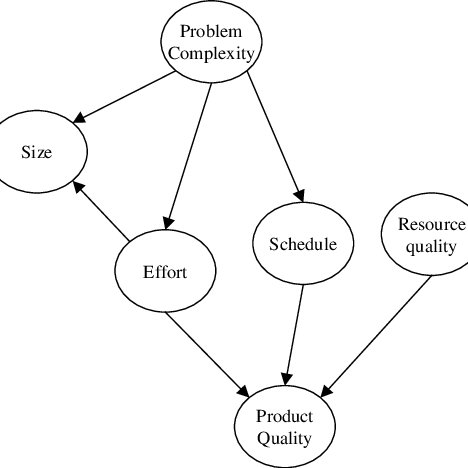Sun Microsystems 6.0005E+11 Handbücher
Bedienungsanleitungen und Benutzerhandbücher für Hardware Sun Microsystems 6.0005E+11.
Wir stellen 1 PDF-Handbücher Sun Microsystems 6.0005E+11 zum kostenlosen herunterladen nach Dokumenttypen zur Verfügung Bedienungsanleitung

Sun microsystems 6.0005E+11 Bedienungsanleitung (333 Seiten)
Marke: Sun-microsystems | Kategorie: Hardware | Größe: 3.69 MB |

Inhaltsverzeichnis
Contents
3
Contents xi
11
Figures xv
15
Figures xvii
17
Figures xix
19
Tables xxiii
23
UNIXCommands
26
ShellPrompts
27
Requirements
43
2.2 Symbols
44
Components
49
Unlocked
55
Standoff
64
1 per module
64
Installation
70
Single-ended
81
SCSI Conn
81
Springfingers
111
5.5 DiskBoards
113
ClockBoard
125
6.2 ClockBoard
126
ClockBoard 6-7
131
PowerSupplies
133
6.2 Distribution
135
See Figure 6-7
144
See Figure 8-7
156
9.4.2 SunVTS
168
Solution1
172
Solution2
172
SafetyandTools
187
11.2 Symbols
188
PoweringOffandOn
193
AC power switch
197
AC connector
197
Phillips screws
198
AC power
200
12.3.7 Fan Tray
212
Fan tray screen
213
Fan tray
213
12.4.1 Top Bezel
216
Specifications
221
B.3 Software
230
B.5.3 SIMMs
232
B.6 I/OBoards
234
B.8 DiskBoard
236
B.10 ClockBoard
238
B.11 DiskTrays
239
SCSIDevices
241
C.1.3 Disk Board
244
C.2 SBusModules
245
C.3 CPUModules
245
Units(FRUs)
249
Captive screws
251
Assembly
252
See Figure E-8
261
See Figure E-10
263
Connectors
308
F.2 I/OBoard
312
F.3 DiskBoard
318
F.4 ClockBoard
320
Weitere Produkte und Handbücher für Hardware Sun Microsystems
| Modelle | Dokumententyp |
|---|---|
| Ethernet MMF/UTP Adapter |
Bedienungsanleitung
 Sun Microsystems Ethernet MMF/UTP Adapter User Manual,
122 Seiten
Sun Microsystems Ethernet MMF/UTP Adapter User Manual,
122 Seiten
|
| LSI22320-SR |
Bedienungsanleitung
 Sun Microsystems LSI22320-SR User Manual,
48 Seiten
Sun Microsystems LSI22320-SR User Manual,
48 Seiten
|
| Sun Fire X4100 M2 |
Bedienungsanleitung
 Sun Microsystems Sun Fire X4100 M2 User Manual,
50 Seiten
Sun Microsystems Sun Fire X4100 M2 User Manual,
50 Seiten
|
| 805-1797-10 |
Bedienungsanleitung
 Sun Microsystems 805-1797-10 User Manual,
65 Seiten
Sun Microsystems 805-1797-10 User Manual,
65 Seiten
|
| VIRTUALBOX VERSION 3.1.0_BETA2 |
Bedienungsanleitung
 Sun Microsystems VIRTUALBOX VERSION 3.1.0_BETA2 User Manual,
283 Seiten
Sun Microsystems VIRTUALBOX VERSION 3.1.0_BETA2 User Manual,
283 Seiten
|
| Sun StorEdge 5210 NAS |
Bedienungsanleitung
 Sun Microsystems Sun StorEdge 5210 NAS User Manual,
100 Seiten
Sun Microsystems Sun StorEdge 5210 NAS User Manual,
100 Seiten
|
| Sun Fire X4150 |
Bedienungsanleitung
 Sun Microsystems Sun Fire X4150 User Manual,
150 Seiten
Sun Microsystems Sun Fire X4150 User Manual,
150 Seiten
|
| Virtual Tape Library |
Bedienungsanleitung
 Sun Microsystems Virtual Tape Library User Manual,
292 Seiten
Sun Microsystems Virtual Tape Library User Manual,
292 Seiten
|
| StorageTek L40 |
Bedienungsanleitung
 Sun Microsystems StorageTek L40 User Manual,
92 Seiten
Sun Microsystems StorageTek L40 User Manual,
92 Seiten
|
| THE SUN 805-7945-10 |
Bedienungsanleitung
 Sun Microsystems THE SUN 805-7945-10 User Manual,
24 Seiten
Sun Microsystems THE SUN 805-7945-10 User Manual,
24 Seiten
|
| SunSwift SPARCcenter 2000 |
Bedienungsanleitung
 Sun Microsystems SunSwift SPARCcenter 2000 User Manual,
28 Seiten
Sun Microsystems SunSwift SPARCcenter 2000 User Manual,
28 Seiten
|
| 2.0 |
Bedienungsanleitung
 Sun Microsystems 2.0 User Manual,
60 Seiten
Sun Microsystems 2.0 User Manual,
60 Seiten
|
| eWay SAP BAPI |
Bedienungsanleitung
 Sun Microsystems eWay SAP BAPI User Manual [de] ,
123 Seiten
Sun Microsystems eWay SAP BAPI User Manual [de] ,
123 Seiten
|
| X1150A |
Bedienungsanleitung
 Sun Microsystems X1150A User Manual,
106 Seiten
Sun Microsystems X1150A User Manual,
106 Seiten
|
| Sun PCI High Speed Quad Port Serial Interface Adap |
Bedienungsanleitung
 Sun Microsystems Sun PCI High Speed Quad Port Serial Interface Adapter 819-1207-11 User Manual,
64 Seiten
Sun Microsystems Sun PCI High Speed Quad Port Serial Interface Adapter 819-1207-11 User Manual,
64 Seiten
|
| SUN BLADE 150 |
Bedienungsanleitung
 Sun Microsystems SUN BLADE 150 User Manual,
20 Seiten
Sun Microsystems SUN BLADE 150 User Manual,
20 Seiten
|
| Sun StorEdge A3500FC |
Bedienungsanleitung
 Sun Microsystems Sun StorEdge A3500FC User Manual,
62 Seiten
Sun Microsystems Sun StorEdge A3500FC User Manual,
62 Seiten
|
| Brocade Extension Switch 7800 |
Bedienungsanleitung
 Sun Microsystems Brocade Extension Switch 7800 User Manual,
16 Seiten
Sun Microsystems Brocade Extension Switch 7800 User Manual,
16 Seiten
|
| FASTETHERNET 6U |
Bedienungsanleitung
 Sun Microsystems FASTETHERNET 6U User Manual,
106 Seiten
Sun Microsystems FASTETHERNET 6U User Manual,
106 Seiten
|
| Sun StorEdge A5000 |
Bedienungsanleitung
 Sun Microsystems Sun StorEdge A5000 User Manual,
2 Seiten
Sun Microsystems Sun StorEdge A5000 User Manual,
2 Seiten
|
Sun Microsystems Geräte